x
Request a demo today!
Schedule a demo with a Lantek specialist today to learn how Lantek can improve your manufacturing operations.
Schedule a demo with a Lantek specialist today to learn how Lantek can improve your manufacturing operations.
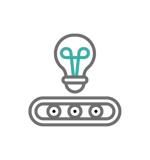
Managing new machines, new technologies.

Towards the Smart Factory.
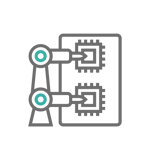
More automations. Faster. Easier.

Because the market is changing.
KEY NEW FEATURES BY PRODUCT:
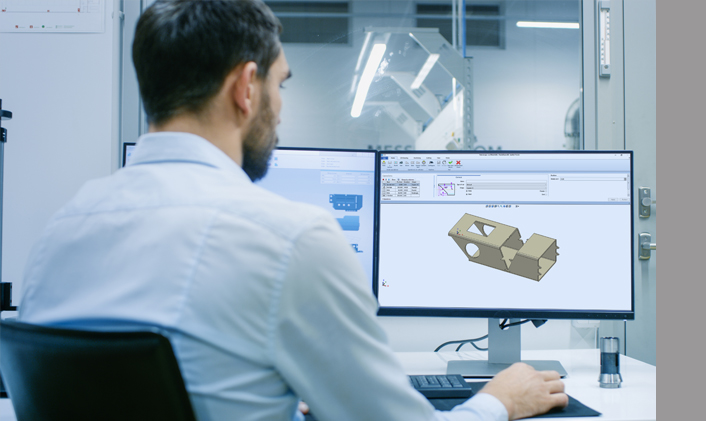


New KPIs: (Machine Pause Reasons, OTIF (On Time In Full Delivery), WIP (Work In Process), Lead Time, Lead Time Evolution, Transport Cost, Transport Cost Deviation, Return Orders).
Dashboards and filters management: to create and duplicate dashboards, mark them as favourites and create groups of filters.
KPI Self-Service, which allows the user to create his own KPIs, out of hundreds of preloaded metrics.
Lantek Expert, our 2D CAD/CAM software for metal cutting machines is used by more than 27,000 customers worldwide. Here are some improvements we have made to benefit each user:
Lantek Flex3d adapts to the rapidly evolving market of the tube and profile cutting machines, offering maximum efficiency and flexibility in the programming of any format and machining strategy, through the following new features:
Lantek MES is an indispensable product that maximizes the productivity of your plant. Here are our improvements for the latest update:
Lantek's advanced analytics have accurate information about your business, both for production and commercial management. Available from anywhere on any connected device.
Are you ready for an update?
Contact us today for more information!
Carlos García - CTO Lantek
CONTACT US
Lantek Systems, Inc.
5412 Courseview Drive #205
Mason, OH 45040
+1 877 805 1028
LINKS