
KNOW THE ADVANTAGES OF ACTIVE MAINTENANCE
V2022 is free with active maintenance

FREE SOFTWARE
VERSION UPDATE
Each year we add dozens of new features suggested by our customers to improve capabilities and efficiency.

PREFERENTIAL CUSTOMER SUPPORT

AGILE REMOTE
ASSISTANCE

ADDITIONAL VALUE
SERVICES
V2022 NEW FEATURES BY PRODUCT:
.png?width=1920&name=MicrosoftTeams-image%20(141).png)
 Lantek Expert (CAD/CAM 2D)
Lantek Expert (CAD/CAM 2D)
Lantek Expert V2022 is the result of a year of work developing multiple new options which make the whole process of cutting, punching and shearing sheet metal parts EASIER and now MORE AUTOMATIC for our customers.
- Brand new automatic micro-joints placement algorithm.
- Intuitive configuration window (for micro-joints and lead-ins).
- New options to cut the framework more efficiently.
- New options to mark or ignore small contours.
- New option to hatching contours.
- New feature to fix the machining sequence on a part level.
- New options to create remnants semi-automatically.
- Nesting Optimization Service (NOS) now can use multitorch nesting.
- A brand new nesting importer from DXF/DWG files.
- New bending technology entity.
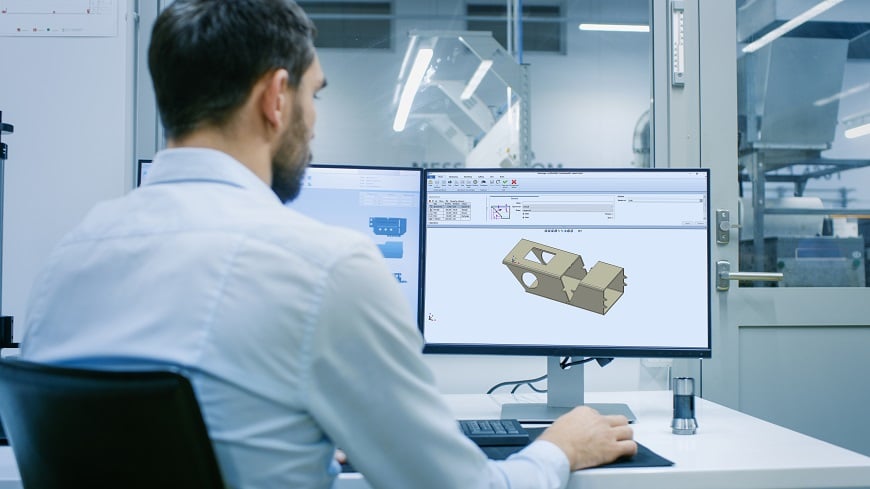
 Lantek Flex3d (CAD/CAM 3D)
Lantek Flex3d (CAD/CAM 3D)
Lantek Flex3d V2022 represents an evolution in its maturity towards the most flexible tube and beam cutting solution, improving its usability, automation capabilities and integration into Lantek's factory management solutions.
- New improvements on machining strategies for standard and non-standard formats, even with a newly redesigned machine configuration.
- New advanced milling technology operations on planar profiles, with multiple machining strategies and tooling options for Steelwork module.
- New Process Automation Module, which ensables daily tasks automation, and even converts the Flex3d engine to a blackbox capable of performing different tasks without human intervention.
- New integration for Integra Quotes and Cost Estimation (Quotation Jobs): nesting capabilities can be used now for tube/beam parts quotation nestings.
.png)
 Lantek MES
Lantek MES
Lantek MES Manager V2022 is the result of a year of work developing multiple new options that make EASIER, and MORE FLEXIBLE, the management process of sheet metal manufacturing, the integration with external systems as well as the OPERATOR's daily activities.
- Powersync improvements to enhance our integrations capabilities.
- More information will be possible to import and export related to Cutting, as well as non-cutting operations, exportable from Quotation Jobs.
- Operation oriented new options for manufacturing process management, also operator´s tool oriented.
- New option to change sheet during validation in Lantek MES WOS as well as in Workshop Manager.
- New 3D Quotation Jobs for Tube/Beam parts, enabling the cost calculation for any supported technology on Lantek’s portfolio.
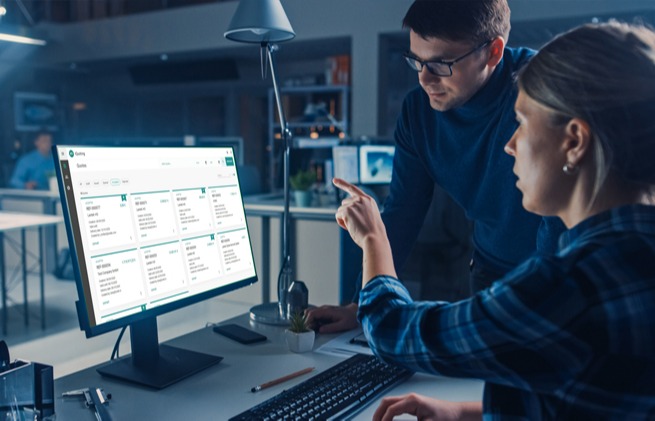
 Lantek Integra
Lantek Integra
Lantek Integra V2022 aims to be the state of the art of Factory Management Solutions for the Sheet Metal Market, in terms of process flexibility, traceability, and integration capabilities. In this version, the focus has been put on the Cost Calculation and Quotation modules, improving the Quotes module capabilities in different ways.
- Quotation Jobs feature is now better integrated with Quotes, allowing easier nesting capabilities during the Quotation process.
- New automatic quotation nesting capabilities, even adapted for 3d tube/beam parts quotation.
- Assemblies quotation has been improved, due to its seamless integration with the Quoation Jobs.
- New Quote Explorer view which allows to easily navigate through the quote structure and parts' related consumptions and costs.
- New pre-allocate sheets/beams for specific sale order or jobs functionality, which will ensure desired material availability during production and nesting programming.
ALL NEW FEATURES BY PRODUCT:
 Lantek Expert
Lantek Expert
Lantek Expert, our 2D CAD/CAM software for metal cutting machines is used by more than 30,000 customers worldwide. Here are some improvements we have made to benefit every user:
- New Automatic Micro-Joints Algorithm and Configuration Window.
- Overlapping Test For Micro-Joints.
- New Recessed Micro-Joint.
- New Option For Manual Micro-Joints At The End Of Contours.
- Bending Technology Management.
- Bending Importer From DXF/DWG Layers (Service Pack 1).
- New Option to Import Bevels From DXF/DWG Layers.
- New Semi-Automatic Remnant Creation Option.
- New Remnant Line Movement Option.
- New Materials Table Visualization With Aliases.
- New Hatching Option For Marking and Cutting.
- NOS Nesting With Multitorch.
- New Option For Marking Small Contours With Cross.
- New Option To Assign No Cut Technology To Small Contours.
- New Option To Fix Machining Sequence in Cutting.
- New Option To Avoid Small Cuts in Skeleton Cutting.
- New Option To Cut Skeleton During Parts Cutting.
- Skeleton Cutting With Real Distance To Parts.
- New Option to Open Parts On A Sheet.
- New Option to Detect Repeated Parts in DXF/DWG Importer.
- New Nesting Importer From DXF/DWG.
- Improved Detection of Collisions In Lift Evacuations.
- Collision Avoidance Performance Improvements.
- Collision Avoidance Lead-In Positioning Enhancements.
- New Option To Create Subjobs From nesting explorer.
- List of Parts With Columns In CAJ Reports.
- Full Preview In CAJ Reports.
- Ink-Jet/QR code automatic.
 Lantek Flex3d
Lantek Flex3d
Lantek Flex3d adapts to the rapidly evolving market of the tube and profile cutting machines, offering maximum efficiency and flexibility in the programming any format and machining strategy, through the following new features:
- Redesigned Machine Configuration Module.
- Advanced Milling Technology Management.
- New Processes Automation Module.
- Default Machining Path Assignment per Profile Format.
- Alias Management for Machining Paths Designed with TSD.
- L-Shaped Extreme Cuts Management.
- Nesting Layout Exportation on IGES Format.
- Automatic Dot Marking on Small Contours.
- Multi-selection Capabilities on Operations Grid for Editing, Moving and Copying.
- Quotation Jobs Integration for 3D Tube/Beam Parts.
 Lantek MES
Lantek MES
Lantek MES is an indispensable product that maximizes the productivity of your plant. Here are our improvements for the latest update: Lantek Integra Cost Calculation and Quotation modules, improving the Quotes module capabilities in different ways.
- Scrap reasons assignment per operation.
- Pause reasons assignment per operation.
- More than 1 profile with the same format and material.
- Special view of lost operations.
- Material reservation for specific Sale Order or Job.
- 3D Quotation Jobs for Tube/Beam parts.
- Capture WEB: reporting method per operation.
- Capture WEB: estimated time display.
- Capture WEB: date filter in operation selection window.
- Capture WEB: pause reasons during validation.
- WOS and Workshop Manager: Change sheet during validation.
- Powersync: nesting number and status in filename.
- Powersync: non-cutting operations data exportation.
- Powersync: Quotation Jobs data exportation.
 Lantek Integra
Lantek Integra
Lantek Integra consists of a set of functional modules that focus on complete and integrated current and future management needs of companies in each of their areas, from the initial process of sales until the end service support. This version is focused on boosting Quotation tasks in terms of flexibility, traceability and integration capabilities.
- Faster & Flexible Quotation.
- Quotation Jobs creation directly from the Quote(automatic or manual).
- 3D Quotation Jobsmanagement for tube/beam parts.
- New automatic nestingoption in 2D and 3D Quotation Jobs.
- Improved material needs visualization, showing the number of sheets/beams needed.
- With better Integration of 3D beam parts and Assemblies Quotation.
- Ability to import assemblies into a quote, and easily send their sheet or beam parts into Quotation Jobs for nesting.
- New Quote Explorer viewto easily navigate through the whole assembly structure: sub-assemblies, parts, and operations, and edit their related consumptions and costs.
- Each node type has got its own data visualization, or even specific quotation tools.
- Material traceability since the Sale Order.
- Ability to pre-allocate sheets or beamsfrom inventory on Sale Orders, before releasing them to production.
- Pre-allocated material will be used later as reserved inventory for programming the nestings on CAD/CAM systems.
- Those pre-allocations can be used as purchasing requirements in the Purchases module.
- Quotation Jobs Data Export through PowerSync.
- “End of Month” Date on Payment Methods.
- Embedded Stimulsoft Reports Editor.
- New Quote Explorer Visualization Window.
ARE YOU READY FOR AN UPDATE?
Contact us today for more information!
IS YOUR VERSION PREVIOUS TO V2021?
Check out what you missed in the 2021 version:
CONTACT US
Lantek Systems, Inc.
5412 Courseview Drive #205
Mason, OH 45040
+1 877 805 1028
LINKS